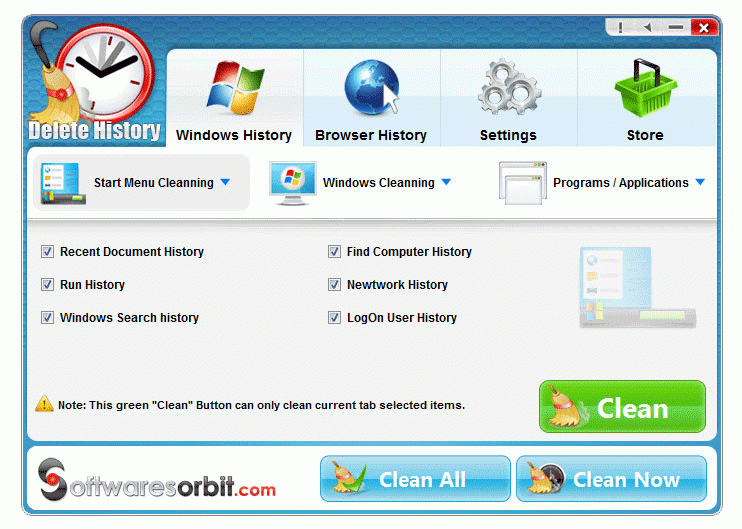SO Delete History 1.0
Free Version
Publisher Description
SO Delete History - PC Cleaning Browser History Cleaning Software - Free Download
SO Delete History is a perfect browser and PC history cleaning software that helps you to delete all the traces of Internet and computer activities. SO Delete History is PC and Browser data cleaning software that protects your Internet privacy by cleaning up all the tracks of Internet and computer activities. SO Delete History maintains your privacy so that you can easily share your computer with someone else without embarrassment. This easy and powerful program will stop you getting worried that someone can see your online/offline secrets.
SO Delete History is a utility that can comprehensively clean histories include cookies, browsing histories and cache files by browsers such as Internet Explorer, Firefox and Google Chrome and provides a wide-ranging set of privacy protection and evidence cleaning features, from cleaning your Windows-related history to clearing search histories, lists of temporary files, run histories and recent files on your computer. Clearing these histories not only can boost system speed, but can also effectively prevent your privacy from being disclosed.
SO Delete History is simple and free evidence removal software. It does not hide your IP address. SO Delete History has a good user interface. It removes traces of your web activity as well as what you have been doing on your computer.
About SO Delete History
SO Delete History is a free software published in the Other list of programs, part of Security & Privacy.
This program is available in English. It was last updated on 22 April, 2024. SO Delete History is compatible with the following operating systems: Other, Windows, Windows-mobile.
The company that develops SO Delete History is Softwares Orbit. The latest version released by its developer is 1.0. This version was rated by 5 users of our site and has an average rating of 2.8.
The download we have available for SO Delete History has a file size of 2.10 MB. Just click the green Download button above to start the downloading process. The program is listed on our website since 2012-08-01 and was downloaded 207 times. We have already checked if the download link is safe, however for your own protection we recommend that you scan the downloaded software with your antivirus. Your antivirus may detect the SO Delete History as malware if the download link is broken.
How to install SO Delete History on your Windows device:
- Click on the Download button on our website. This will start the download from the website of the developer.
- Once the SO Delete History is downloaded click on it to start the setup process (assuming you are on a desktop computer).
- When the installation is finished you should be able to see and run the program.